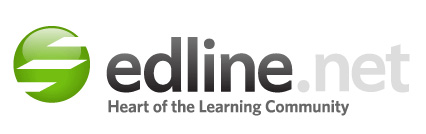
We are pleased to announce the launch of the new Web sites for Central Office and the five schools in ER9. The Boards of Education chose a Web site vendor called Edline (now Blackboard Engage) largely due to its interactivity with our student database system, PowerSchool. Part of this interactivity means that parents and students will be able to log onto Edline at the school/district Web site and then will see customized information pertaining to any class in which the student is enrolled.
Until parents and students activate their Edline accounts as explained below, the Web site viewer will be able to see the content of each Web site by hovering over the small house icon on the upper left of the Webpage.
Described below are the retrospective and prospective phases of the release of the new Web sites.
Phase One: Design and Webmaster Training
In the design phase, many meetings were held across the tri-district with the goal to create a consistent, professional Web site for each school that would be easy for parents and students to navigate as the student progressed from kindergarten to high school. You will notice that the horizontal menu bar on all of the school sites is identical, with the dropdown menu at each link containing information that is school specific as well as district-wide.
Phase Two: Teacher and Staff Training
Teachers began working on their Webpages in May and June. With the rollover to the new school year, all work done in the past year is automatically archived. Teachers must re-link the work that they did on last year’s class Webpages to their new classes. While this process is not long, in most cases it cannot be done until the teachers return to work in late August.
The teacher Webpages are a work in progress and will continue to be built over the school year. If needed, teachers will have links on their current Webpages to their old Webpages (e-Board at the high school or on 30-minute Web at the K-8 schools). This will be helpful in the transition from moving class material from the old Web site to the new.
Training of staff is ongoing. With Edline, there are many interactive classroom features that will be available to teachers and their classes that will enhance the learning environment.
Phase Three: Activation of Parent Accounts
Parents will receive activation codes and instructions in the summer mailing for the K-8 schools and by letter for the high school (scheduled to go out on August 17, 2012). During the account activation process the parent will create a username and password and will enter his/her email address. Once logged in, the parent will have quick links to the classes in which his/her children are enrolled. The parent will also have a customized calendar for each of his/her children that will show any event that has been posted by the student’s teacher on the teacher’s Webpage.
Parent orientation sessions will be available during Open Houses and at future PTA/PTSA meetings.
Phase Four: Activation of Student Accounts
During the first week of school, all students will activate their accounts in classrooms and will be shown how to navigate the new classroom Webpages.
Phase Five: New Communication System
A new communication system called BlackBoard Connect 5 will be launched that allows the schools to communicate with parents and staff through email and text messaging as well as by voice messaging in emergencies. This system will replace our current Listserv and VoiceReach. The voice messaging capability through BlackBoard Connect 5 expands the number of telephone numbers per parent/staff contact the school is able to use. The system automatically will issue a report showing the number of successful and failed connections. Parents will be able to sign on at a portal and update their contact information as needed. The information feeds directly to our PowerSchool data personnel for updating in our school’s database.
When launched, there will be a test communication sent to parents/staff. A message will also be sent out via the current Listserv alerting parents/staff when this will occur and what to look for in their email inbox or on caller id.
Automatic Updates:
There will be a nightly update from PowerSchool to Edline and BlackBoard Connect 5. This means, for example, if a student’s schedule should change, the new class will show up upon log in to Edline the next day. It also means parents will not have to subscribe to Listserv. Parent contact information will automatically be updated in BlackBoard Connect 5 nightly.
Parent feedback is, of course, important to us. The Web sites will change over time as suggestions are considered and implemented. However, the consistency in navigation K-12 will remain an important feature.
At this time I would like to acknowledge the extraordinary work of my fellow Webmasters as well as the entire staff in making this happen. Communication will improve throughout the tridistrict.
Enjoy the rest of your summer.
Vicki Cram
Central Office
August, 2012